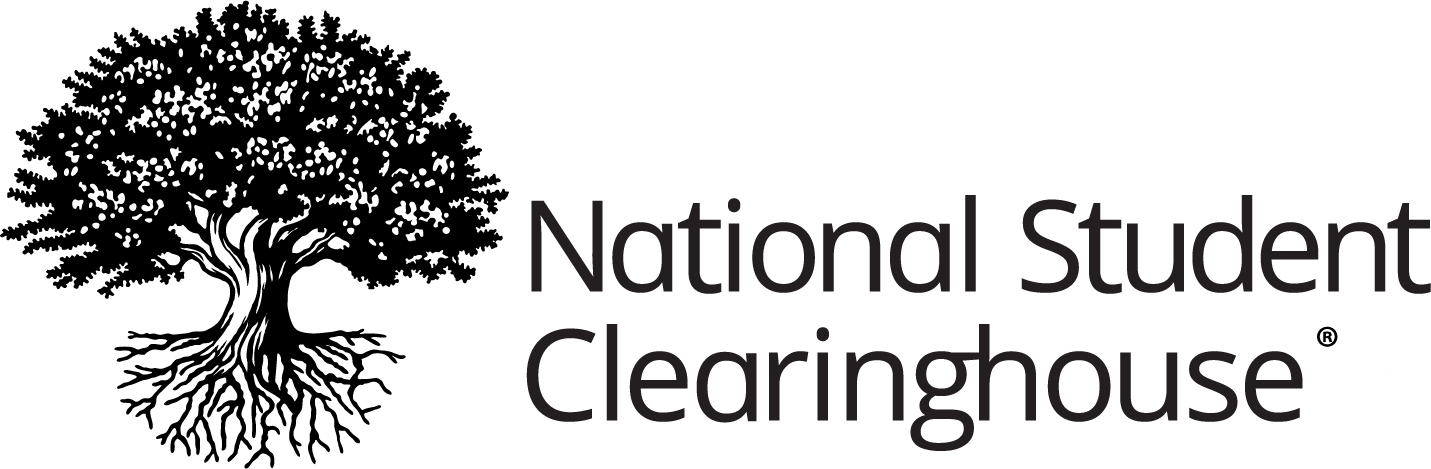- BLOG HOME
- »
- Transcript & Data Exchange Services
- »
- Introducing Myhub’s Administrative Dashboard

Introducing Myhub’s Administrative Dashboard
Myhub is an online platform that integrates all of a learner’s accomplishments into a single, secure location (also known as a digital locker) — no matter where, when, or how those learning achievements were earned. For school administrators, one exciting feature of Myhub is its administrative dashboard.
The dashboard offers an easy-to-use, single-view approach to managing a school’s Myhub account. It gives users a single place from which to access all Myhub’s features and functionality. Let’s take a look at some examples of the ways Myhub’s administrative dashboard makes it easy to get the most from the Myhub platform.
1. New: Reporting Function
From the reports tab, administrators can customize and download reports that show how students are accessing and using Myhub’s features. This can help schools track when students are accessing information in Myhub, and for what purpose they are using their data. This knowledge can help schools make the best possible use of Myhub’s capabilities.
2. Customization Options
One of the best aspects of the Myhub platform is that schools — and students — can choose which services they want to activate. It’s similar to how we use smartphones: you start with a platform (Myhub), and then you can choose to customize your smartphone with various apps. For example, administrators can choose:
- Whether to offer a “Good Student Discount” certificate
- Whether to display Reverse Transfer data
- Whether to include non-Clearinghouse transcript ordering functionality in Myhub
- Whether to display the school’s logo as a watermark on enrollment certificates, and which graphic files to use to do so
3. ITP Settings
Intelligent tracking protection (ITP) is a privacy feature that prevents websites from tracking users across the sites those users visit later using the same web browser. Myhub gives administrators the ability to access and select ITP settings from the dashboard.
4. Support
As easy as Myhub is to use, administrators may sometimes have questions. Myhub offers a support module right in the administrator dashboard, making it easy for admins to learn how to navigate, configure, and customize Myhub. As new features are added, the support module will continue to expand, ensuring that Myhub continues to offer administrators the same level of user-friendliness that it offers to the students who use it.
If you have questions about Myhub or would like to participate, please contact your regional relationship manager.
Additional Resources: